Explorer
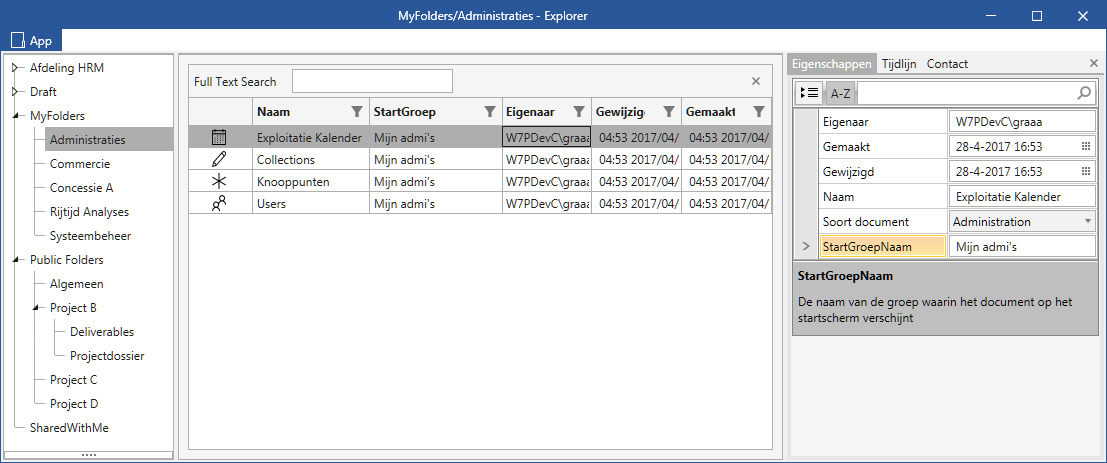
Folders
Every user has their own folders that can be adjusted accordingly. Creating sub folders, replacing, copying, sharing and deleting documents is all possible. Users can create folders and share individual documents with other users. Additionally, public folders can be created for projects or departments in which users can work together.
Opening a document
By simply clicking twice on a document, it will open. The app that belongs to the type of document will automatically start running and the document will be shown.
Sharing a document
It is possible to simply share a document or folder with multiple user(group)s. It is also possible to authorize someone with read-only.
Properties
All characteristics of a document are shown on the tab Properties. Some of these properties are changable, such as the name of the document.
Creating a tile on the startscreen.
By placing a document in the right directory, it will automatically be shown as a tile on the startscreen. These tiles are sorted per directory.
Timeline
What has happened or will happen to the document? One can see it on the timeline.
Users can add comments to the document – changes, likes and dislikes are automatically logged on the timeline. The starttile shows if you have any unread notifications.
“Don’t use this doc after 1 October.”, “Name was changed from docA to docB.”, “You shared the doc with Frank Franky.”
Get in touch!
Who is the document owner? Next to adding comments to the data, one can contact the person responsible for the document via a personal message, all possible within TMWalker4.
“Could you change this or that?” “How do I do this?”

